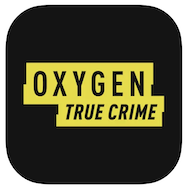TV Everywhere
Only TV Everywhere from Conway Corp gives you the power to take your entertainment with you, anywhere you go. Watch thousands of hours of programming from participating networks on your computer, tablet, phone or any compatible mobile device. Watch episodes of your favorite shows, full-length movies or catch up on the latest news and sports.
It’s all free with your Conway Corp cable package.
Customers can set up a TV Everywhere account by signing up for myConwayCorp, our online customer portal. myConwayCorp is available via web, iOS and Android. To register, you will need your Conway Corp account number and the amount due on your last statement. If you need help registering, please contact our customer care team at 501-450-6000.
Once you’ve registered, view your favorite networks online or download network apps on your smartphone, tablet, computer or smart TV to start watching. Activations of new accounts can take 15-30 minutes, and you must subscribe to a network via your Conway Corp cable package in order to view its content through TV Everywhere.
TV Everywhere Registration Instructions
- Go to my.ConwayCorp.com
- Visit the “New to myConwayCorp?” section to enter your account number, the amount due on your last statement and your email address.
- Create a password and click “Sign Up”.
- An email will be sent with a link to complete the registration process. You must click the link to activate your registration.
- Once sign up is complete, browse the list of available apps and services in the list below.
- Visit your app store or your favorite network’s website for the content you want to watch.